













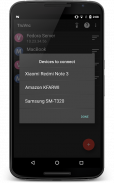





TruVnc Secured Vnc Client

Descrição do TruVnc Secured Vnc Client
TruVnc is a secure easy to use fully loaded Vnc viewer.
This is a trial version. Need to purchase full version once trial is expired.
Connect to Windows, Mac (OS X), Linux, BSD, or any other OS with a VNC server installed.
Supports Mac OS X built-in remote desktop server (ARD) and Mac OS X authentication with user name.
Supports most VNC servers including TightVNC, UltraVNC, TigerVNC, and RealVNC.
It works on Android TV also.
It supports remote controlling from TruVnc application installed on other Android devices on same WiFi network.
TruVnc is a secure easy to use fully loaded Vnc viewer.
TruVnc features
- Works on Android Tv
- Can be remote controled from TruVnc on another device
- View-only mode
- Connect to Windows, Mac (OS X), Linux, BSD, or any other OS with a VNC server installed
- Supports Mac OS X built-in remote desktop server (ARD) and Mac OS X authentication with user name
- Supports OS X El Capitan
- Supports Windows 10
- Supports most VNC servers including TightVNC, UltraVNC, TigerVNC, and RealVNC
- Pinch-zooming
- Three finger keyboard Toggle
- Swipe to get Toolbar
- UI Optimized for for tablets and smart phones
- Dynamic resolution changes, allowing you to reconfigure your desktop while connected, and control over virtual machines from BIOS to OS
- SSH tunneling, AnonTLS and VeNCrypt for secure connections (does not support RealVNC encryption).
- High-grade encryption superior to RDP using SSH and VeNCrypt (x509 certificates and SSL), preventing man-in-the-middle attacks
- AutoX session discovery/creation similar to NX client
- Tight and CopyRect encodings for quick updates
- SSH public/private (pubkey) support
- Multi-language support
- Full mouse support on Android 4.0+
- Full desktop visibility
- Multi-touch control over the remote mouse. One finger tap left-clicks, two-finger tap right-clicks, and three-finger tap middle-clicks
- Right and middle-dragging if you don't lift the first finger that tapped
- Scrolling with a two-finger drag
- Ability to reduce the color depth over slow links
- Copy / paste (clipboard) integration
- Samsung multi-window support
- Importing encrypted/unencrypted RSA keys in PEM format
- Automatic connection session saving
- Right-click with Back button
- Use D-pad for arrows, rotate D-pad
- Minimum zoom fits screen, and snaps to 1:1 while zooming
- FlexT9 and hardware keyboard support
Limitations
- Does NOT support RealVNC encryption (use VNC over SSH or VeNCrypt instead)
Upcoming Features
- Zoomable, Fit to Screen, and One to One scaling modes
- Two Direct, one Simulated Touchpad, and one Single-handed input modes
- Long-tap to get a choice of clicks, drag modes, scroll, and zoom in single-handed input mode
TruVnc é um seguro fácil de usar totalmente carregado VNC Viewer.
Esta é uma versão de teste. Necessita comprar a versão completa, uma vez julgamento expirou.
Ligue para o Windows, Mac (OS X), Linux, BSD, ou qualquer outro sistema operacional com um servidor VNC instalado.
Suporta Mac OS X built-in servidor de desktop remoto (ARD) e autenticação Mac OS X com o nome de usuário.
Suporta a maioria dos servidores VNC incluindo TightVNC, UltraVNC, TigerVNC e RealVNC.
Ele funciona em Android TV também.
Ele suporta controle remoto da aplicação TruVnc instalado em outros dispositivos Android no mesma rede WiFi.
TruVnc é um seguro fácil de usar totalmente carregado VNC Viewer.
características TruVnc
- Funciona em Android TV
- Pode ser remoto controlado a partir TruVnc em outro dispositivo
- Ver modo somente
- Ligue para o Windows, Mac (OS X), Linux, BSD, ou qualquer outro sistema operacional com um servidor VNC instalado
- Suporta Mac OS X built-in servidor de desktop remoto (ARD) e autenticação Mac OS X com o nome de usuário
- Suporta OS X El Capitan
- Suporta Windows 10
- Suporta a maioria dos servidores VNC incluindo TightVNC, UltraVNC, TigerVNC e RealVNC
- Pinch zooming
- Alternar teclado Três dedo
- Passe para obter Toolbar
- UI Otimizado para para tablets e smartphones
- As mudanças dinâmicas de resolução, o que lhe permite reconfigurar seu ambiente de trabalho enquanto estiver conectado, e controle sobre as máquinas virtuais a partir de BIOS para OS
- SSH tunneling, AnonTLS e VeNCrypt para conexões seguras (não suporta criptografia RealVNC).
- Criptografia de alto grau superior à RDP usando SSH e VeNCrypt (certificados x509 e SSL), impedindo man-in-the-middle
- AutoX descoberta sessão / criação semelhante ao cliente NX
- Codificações apertado e CopyRect para atualizações rápidas
- Suporte (pubkey) SSH pública / privada
- Suporte multi-idioma
- Suporte completo do mouse no Android 4.0+
- Visibilidade desktop completo
- Controle Multi-toque sobre o mouse remoto. Um toque do dedo-cliques esquerda, toque com dois dedos cliques direito e três dedos torneira meio-cliques
- Direita e de meia-arrastando se você não levantar o primeiro dedo que bateu
- Rolagem com um arrastar dois dedos
- Possibilidade de reduzir a profundidade de cor em ligações lentas
- Copiar / colar (clipboard) integração
- Suporte multi-window Samsung
- A importação de chaves criptografadas / descriptografadas RSA no formato PEM
- Poupança de sessão de conexão automática
- Botão direito do mouse com o botão Voltar
- Use D-pad para setas, girar D-pad
- Zoom mínimo encaixa tela, e agarra a 1: 1, enquanto o zoom
- Suporte FlexT9 e teclado hardware
limitações
- Não suporta criptografia RealVNC (use VNC sobre SSH ou VeNCrypt vez)
Os próximos recursos
- Zoomable, Ajustar à tela, e One to One modos de escala
- Dois direto, um simulado Touchpad, e um modos de entrada com uma só mão
- Long-tap para obter uma escolha de cliques, modos de arrastar, rolar e zoom no modo de entrada single-handed

























